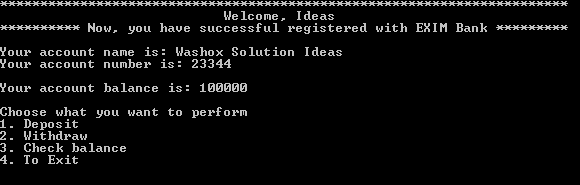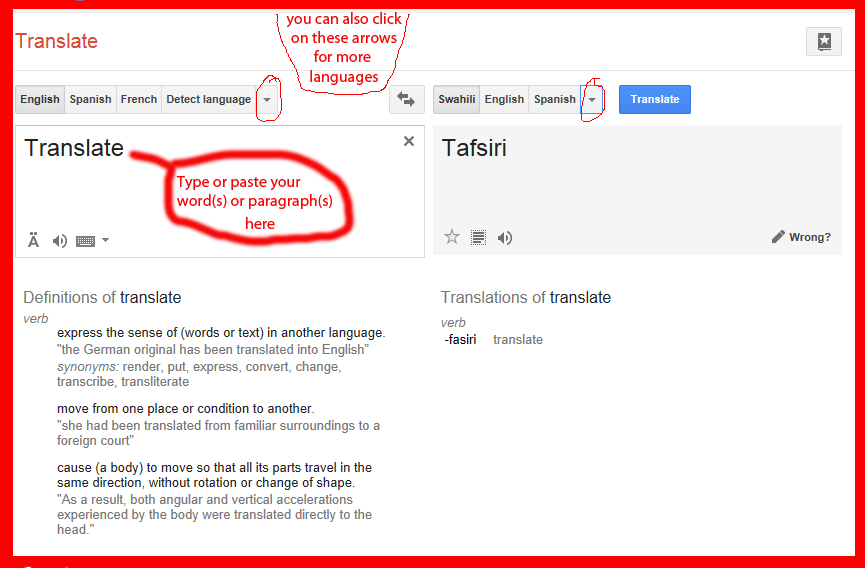Creating, resizing, deleting the partition in your HDD of Flash Drive without formatting your device | ||||
|---|---|---|---|---|
It has been known that when you want to create, resize, delete or merge partition, then these process must be done when installing an OS(Windows) and you must format and delete your HDD or HDD existing partition. but there are software that can be installed and used to create partition easily without formatting/deleting you HDD or HDD existing partition, These software (s) are easily to install, use and they are user friendly
In this post we are going to see how to resize a partition and create another (example If you have only drive C: then after this you will have drive C: and D:) and we will use software called EASEUS Partition Master link to download http://www.4shared.com/file/ZYF91bqhce/epm.html, you can also download the Latest version from http://www.easeus.com/partition-manager/epm-free.html.
Once you have downloaded it and installed it in your PC then follow the following steps (screen shots)
1st Step: Open you EASEUS Partition Master Software (If you haven't opened yet)
Then the below window will appear, and just click Go to main screen
2nd Step: This screen shot will appear after when you clicked Go to main screen from above shot, And you will see the drives from your computer, drive
|
Featured Posts
Featured Posts Featured Posts
How to resize, create partition without formatting the computer in windows
How to create a blog!! | Creating Blog is easy
Creating Blog is simple job, read this... | ||
|---|---|---|
Blogging has become one of the more popular pastimes on the internet. Some people blog for money, others blog about current events, and others blog for humor. The list goes on. Increasingly, bloggers are use weblogs as a personal journal, preferring to keep it out of the spotlight. If you're someone who wants to start a personal blog, it's really quite easy.
Select a blog host. A host is a website whose blogging platform you'll use in order to start blogging. With the rise of the internet, dozens of blogging hosts have risen to prominence, many of them easy to use for people who know next to nothing about computers. There are plenty of free hosts in addition to hosts for which you need to pay. Here are a list of just a few:
So in this case we will use Blogger, and all you need is your email address, but even if you don't have an email don't worry I will still show from beginning. Steps First Visit Blogger www.blogger.com then the below page will appear. then click create account.
(If your screen doesn't appear a below, don't worry just continue reading)
|
Change the size of virtual memory in Windows 7 | Why Should we increase the size of virtual memory?
How to increase the size of virtual memory in MS Windows |
|---|
If your computer lacks the random access memory (RAM) needed to run a program or operation, Windows uses virtual memory to compensate.
Virtual memory combines your computer’s RAM with temporary space on your hard disk. When RAM runs low, virtual memory moves data from RAM to a space called a paging file. Moving data to and from the paging file frees up RAM so your computer can complete its work.
The more RAM your computer has, the faster your programs will generally run. If a lack of RAM is slowing your computer, you might be tempted to increase virtual memory to compensate. However, your computer can read data from RAM much more quickly than from a hard disk, so adding RAM is a better solution.
If you receive warnings that your virtual memory is low, you'll need to increase the minimum size of your paging file. Windows sets the initial minimum size of the paging file equal to the amount of random access memory (RAM) installed on your computer, and the maximum size equal to three times the amount of RAM installed on your computer. If you see warnings at these recommended levels, then increase the minimum and maximum sizes.
|
Why should we perform disk cleanup? | How to perform disk cleanup...
ATM machine program (Sample JAVA program question)
Write a program that design ATM machine with extra function for EXIM BANK
1st Shot

2nd Shot
3rd
Study or Copy and paste below codes:
import java.util.Scanner;
class assignment
{
public static void main(String [] args) {
Scanner take=new Scanner(System.in);
System.out.println("***********************************************************************");
System.out.println("***********************************************************************");
System.out.println("**********************WELCOME TO EXIM BANK*****************************");
System.out.println();
System.out.println();
System.out.println(" \t Please press \"1\" to continue Or \"0\" to quit");
//verification to continue
for(int i = 1; i>0;i++)
{
int go = take.nextInt();
if (go == 1){
break;
}
else if (go == 0){
System.out.println("You have choosen to exit, Bye Bye Bye...");
System.exit(0);
break;
}
How to recover your forgotten password and/or username on Google Accounts
A Google Account gives you access to Google products like Gmail, Google+, YouTube, and more with a single username and password. A Google Account comes with a Gmail address and a Google+ Profile. Once you create a Google Account, you can use that same username and password to sign in to any Google product.
We also use Google Account for sign-in to Google Play Store and also Google Accounts Sync your Contacts and you can backup your contacts and data from your Smart Phone to Google Account, So that when you loose your phone, or just decided to change your phone, you can easily recover/get your contacts and/or other data.
Question: 1. what happen when you forgot email/username or password?
2. Will you create another Google Account? / Will you create another account to access Google Play Store?
Most people create new account every time when they loose/Change their Smart phone! But you don't need to create new account over and over since recovering you Google Accounts email/username and/or password is easy! Follow the below instructions!
Step1: Open your web browser (Applicable in both Phones and computers) then open Google Account sign-in page https://accounts.google.com/ or you can just use Gmail https://www.gmail.com
then if this page appear click sign in
Once this page loaded click on Need Help?
We also use Google Account for sign-in to Google Play Store and also Google Accounts Sync your Contacts and you can backup your contacts and data from your Smart Phone to Google Account, So that when you loose your phone, or just decided to change your phone, you can easily recover/get your contacts and/or other data.
Question: 1. what happen when you forgot email/username or password?
2. Will you create another Google Account? / Will you create another account to access Google Play Store?
Most people create new account every time when they loose/Change their Smart phone! But you don't need to create new account over and over since recovering you Google Accounts email/username and/or password is easy! Follow the below instructions!
Step1: Open your web browser (Applicable in both Phones and computers) then open Google Account sign-in page https://accounts.google.com/ or you can just use Gmail https://www.gmail.com
then if this page appear click sign in
 |
| If this page appear just click sign in on the upper right side |
Once this page loaded click on Need Help?
Step2: Then if you are 100% sure you only forget password click "I don't know my password" radio button, if you forget both password and email just click "I don't know my username" radio button then click Continue
Download Windows 7 loader
To download Windows7Loader Click https://www.4shared.com/rar/9FZbZZBOce/Windows7Loaderv21x86-x64.html
Download Latest Crack Activator Windows 7 Loader Activator version 2.1. There are many Windows 7 activator software but Windows 7 Loader Activator v2.1 is the latest version and its reloaded version of 2.0.9.The Activation Process is Very easy. Its More user friendly Than Other Activators.
Activate your windows 7 any version both 64 bit or 32 bit easily by windows loader 2.1.9
Follow this link to download click Windows7Loader or copy and paste below this address https://www.4shared.com/rar/9FZbZZBOce/Windows7Loaderv21x86-x64.html
Download Latest Crack Activator Windows 7 Loader Activator version 2.1. There are many Windows 7 activator software but Windows 7 Loader Activator v2.1 is the latest version and its reloaded version of 2.0.9.The Activation Process is Very easy. Its More user friendly Than Other Activators.
Activate your windows 7 any version both 64 bit or 32 bit easily by windows loader 2.1.9
Follow this link to download click Windows7Loader or copy and paste below this address https://www.4shared.com/rar/9FZbZZBOce/Windows7Loaderv21x86-x64.html
How to download (movies, tv series, software, games etc) from TORRENT | How to download from/using Torrent
As an IT student / IT guy, I 've been asked this question a lot "How do I download A movie or TV series or a Software from torrent ?" or simply "How do I download from torrent?" and I received these kind of questions from different people (fellow IT guys, fellow IT students, friends, clients etc.), and most of them think its very difficult or complicated.
So today I am personally dedicating this post to every one, and I am assuring that every can download anything from torrent and not only just Computer guys, follow the instructions given below:-
Step1: First make sure you have torrent software(UTorrent or Bit Torrent) installed in your device, if you don't have it installed visit http://www.utorrent.com or http://www.utorrent.com/downloads/win for Windows PC, then download it's free or you can buy it.
Step2: Visit https://www.thepiratebay.se/ or http://www.extratorrent.cc/ or any website that provide downloading with torrent option, In this case I will use https://thepiratebay.vg/
Step3: Type the name of the file you want to download and choose it category, in this the example photo above I typed name of the "FAST AND FURIOUS 7" movie but I didn't specify category I left it to its default which is "ALL" then click "Pirate Search" and the below page will appear
So today I am personally dedicating this post to every one, and I am assuring that every can download anything from torrent and not only just Computer guys, follow the instructions given below:-
Step1: First make sure you have torrent software(UTorrent or Bit Torrent) installed in your device, if you don't have it installed visit http://www.utorrent.com or http://www.utorrent.com/downloads/win for Windows PC, then download it's free or you can buy it.
Step2: Visit https://www.thepiratebay.se/ or http://www.extratorrent.cc/ or any website that provide downloading with torrent option, In this case I will use https://thepiratebay.vg/
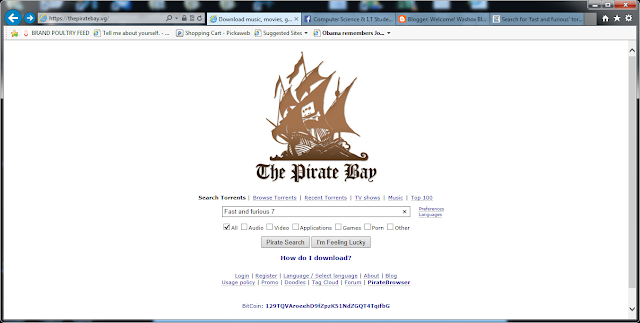 |
| After you visit https://thepiratebay.vg/ the page will look like this |
Step3: Type the name of the file you want to download and choose it category, in this the example photo above I typed name of the "FAST AND FURIOUS 7" movie but I didn't specify category I left it to its default which is "ALL" then click "Pirate Search" and the below page will appear
 |
| Here is the result, after I have searched word "FAST AND FURIOUS 7" |
Creating Database with MySQL (Commands to create Sample database with five related tables)
Lets assume we want to create a database for the company named GROUP4, and is in
need of database that contains five tables, Which are Managers, Departments,
Suppliers, Customers/Clients and Products.
1. Demonstration of ERD:
ENTITY RELATIONSHIP DIAGRAM
 |
| The ERD of GROUP4 Database |
2. Demonstration of MySQL Commands/Statements:
(You can copy these commands and paste them in your MySQL console then execute; they will work fine. )
DROP DATABASE IF EXISTS GROUP4;
create database GROUP4;use GROUP4;
create table Manager
(
MANID CHAR(4),
FNAME VARCHAR(20) NOT NULL,
LNAME VARCHAR(20) NOT NULL,
Did you know that you can translate, get synonyms and antonyms easily using google or other sites
With Google Translate you can a translate word, words or paragraphs all you need is type the word "Google Translate" on Google search engine, other search engines or you can just type http://translate.google.com/ then the below page will appear
and you can also click one of the arrow to choose for more
Download Adobe photoshop CS3
Click the below link to download this Photoshop CS3
http://www.4shared.com/file/-31TKjPjba/Adobe_Photoshop_CS3_Extended.html
How to download video from youtube, vimeo etc. the easy way
How to download video from youtube, vimeo or other sites the easy way, without even using any download manager software/app, to your computer or smartphones... |
|---|
The best way to download video from youtube is by using Internet Download Manager(IDM) or other download manager software, but not all the times IDM or these download managers works perfect.
Sometimes you may want to download video(s) and to your surprises all downloads manager fail to fetch/catch your video. and it happens that you tried to uninstall and install again, update and use other different download manager but still fail to fetch/catch it.
In this situation you can try "Online video downloaders", You can download video from youtube vimeo and other websites. Also this is the easiest way to download video from smartphones since you don't need to download any app.
What you need to do is just use one of these sites
OR Just type "Online video downloader" on search engines and you will see other sites if one link doesn't satisfy you just move to another link.
and copy the video link from your website, here I am going to use this one from youtube,
|
Input, array and for loop snippet program (Java sample tha let user input six(6) integer values then display them, find total and average)
Java sample program that let user to enter six(6) random integer values then display them, find its total and average |
|---|
import java.util.Scanner;
class maquery3
{
public static void main(String[]args)
{
Scanner y = new Scanner(System.in);
int m;
double sum = 0, avg;
int num[] = new int[7];
System.out.println();
System.out.println();
System.out.println();
System.out.println("Enter 6 randoms numbers");
for(m=1;m<=6;m++)
{
num[m] = y.nextInt();
}
System.out.println();
System.out.println();
System.out.println();
for(m=1;m<=6;m++)
{
System.out.println(num[m]);
sum += num[m];
|
Make your Computer Welcome You (Trick)
A Trick to Make your Computer Welcome You |
|---|
Do you watch movies? Have you always loved the way how Computers in movies welcome their users by calling out their names? I bet that you too would want to know how you can achieve similar results on your PC and have a computer said welcome.
Then you are at the right place, this article describes exactly how you can make your computer welcome you like this.
With this trick, you can make your Computer welcome you in its computerized voice. You can make your Windows based computer say "Welcome to your PC, Username." Make Windows Greet you with a Custom Voice Message at Startup To use this trick, follow the instructions given below:-
Dim speaks, speech |
Make your Computer Talk (Trick)
A Trick Make your Computer Talk |
|---|
| Have you ever wondered how can you make your computer speak whatever you input to it like in the movies? Would it not be fun? If only it was possible! Rejoice, because now it is possible. Well, if you wish to know how to do this, then you have come to the right place. With this trick, you can create a script in Windows which will make your computer speak whatever you input to it. To create one such talk script, follow the steps given below:-
Steps
|
Subscribe to:
Posts
(
Atom
)