So today I am personally dedicating this post to every one, and I am assuring that every can download anything from torrent and not only just Computer guys, follow the instructions given below:-
Step1: First make sure you have torrent software(UTorrent or Bit Torrent) installed in your device, if you don't have it installed visit http://www.utorrent.com or http://www.utorrent.com/downloads/win for Windows PC, then download it's free or you can buy it.
Step2: Visit https://www.thepiratebay.se/ or http://www.extratorrent.cc/ or any website that provide downloading with torrent option, In this case I will use https://thepiratebay.vg/
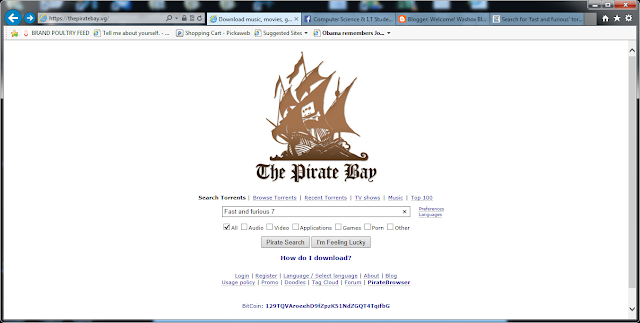 |
| After you visit https://thepiratebay.vg/ the page will look like this |
Step3: Type the name of the file you want to download and choose it category, in this the example photo above I typed name of the "FAST AND FURIOUS 7" movie but I didn't specify category I left it to its default which is "ALL" then click "Pirate Search" and the below page will appear
 |
| Here is the result, after I have searched word "FAST AND FURIOUS 7" |
Step4: After the above result, Now the question is Which file(movie) should I download??. Here are the things you need consider; "Size of torrent(In this case size of the movie)", "Number of seeds", "Quality/version of the torrent(movie)", "Releaser of that torrent".
| &This is the torrent that I choose |
in this dialog box, you can check or uncheck the file you want to downloads, and you can change the location of your files but I prefer to leave default, just click OK button and the torrent application will appear
 |
| This is the snapshot of torrent when it is downloading... |
Here you go... wait until you downloading... enjoy!!
Please comment












Welcome! Washox Blog: How To (Movies, Tv Series, Software, Games Etc) From Torrent >>>>> Download Now
ReplyDelete>>>>> Download Full
Welcome! Washox Blog: How To (Movies, Tv Series, Software, Games Etc) From Torrent >>>>> Download LINK
>>>>> Download Now
Welcome! Washox Blog: How To (Movies, Tv Series, Software, Games Etc) From Torrent >>>>> Download Full
>>>>> Download LINK x4